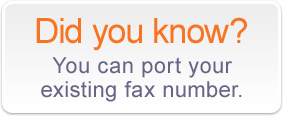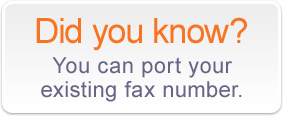
Included in your monthly plan:
- 100 outbound1 and unlimited inbound fax pages
- Free mVoice fax number
- Fax from anywhere you can access you email account
- Faxes are sent directly to your email account
- No fax machine required; and
- No line rental charges!
1Excess fax pages charged at 5 cents per page.
Faxes to International destinations are not supported by this service.
Click on the question to view the answer
Configuration
You will receive a fax as an email with a PDF attachment to the email address you specify
when setting up your account.
Sending a fax is the same as sending an email from your email account. In your email attach
the document you wish to fax (in either PDF or TIFF format) and address your email to the recipients's
fax number followed by "(area code)(numbers)@fax.mvoice.com.au", for example: 0390991010@fax.mvoice.com.au.
The attached document is then sent to your recipient's fax machine and mVoice will email you with an
email confirmation.
How do I send a fax to an International destination?
International destinations are not currently supported by this service.
Do I get a notification of a successful or failed fax transmission?
Yes, mVoice will provide an email notification of successful or failed fax transmissions sent from
your account.
Can I select my fax number from mVoice?
mVoice will select your new fax number from available numbers at your chosed geographic location.
You will have to ability to select or change this number.
Can I add my entire domain to the Authorised List?
Yes, simply login to your mVoice account at
www.mvoice.com.au and go to the 'Fax to Email' tab
on the Control Panel.
Can I receive a fax to more than one email address?
If you wish to have more than one email address receiving a fax then you will need to configure
your email services to forward incoming faxes accordingly.
How do I change the email address to which my faxes are delivered?
Simply login to your mVoice account at
www.mvoice.com.au and go to the 'Fax to Email' tab on the
Control Panel.
How do I add additional fax numbers to my account?
You can add as many additional fax numbers to your account as you like, for example you may wish to
have a fax number in another city. Simply login to your mVoice account at
www.mvoice.com.au and go to the
'Fax to Email' tab on the Control Panel. Additional fax numbers on the one account are charged at $4.95 per
month including GST.
Can I change the fax page resolution from standard to fine?
The mVoice Fax to Email service only supports standard resolution.
Features
Are faxes sent or received in colour?
No, faxes are sent and received in black and white.
What file types are supported?
You may send a fax with a PDF or TIFF attachment. Faxes received will contain a PDF attachment.
Does an outgoing fax send the content in the body of my email, or only the attachment?
Outgoing faxes will only send you attachment and not the body of your email.
What if the fax number I am sending to is busy?
We will attempt to resend your fax up to 3 times if the recipient number is busy. If the number
is invalid or disconnected we will not reattempt to transmit your fax.
Is there a size limit to my fax i.e. number of pages or size of file?
Each outgoing fax has a 50 page limit or 1MB file size, whichever comes first.
Does mVoice keep a copy of the faxes I send or receive?
Sent and received faxes will be stored for up to one month. To retrieve a fax simply login to
your mVoice account at
www.mvoice.com.au and go to the 'Fax to Email' tab on the Control Panel.
Accounts
How much does it cost to send or receive a fax?
The $5.95 plan includes 100 outbound fax pages ('included fax pages') and unlimited inbound fax pages per account.
Additional fax pages sent to local or national destinations within Australia
are charged at 5 cents per page.
Fax pages sent to 1300 numbers are not included within your
included fax pages and are charged at 25 cents per page.
Faxes sent to International destinations
are not currently supported by this service.
Will I be charged if the number I am faxing is answered as a voice service?
If the number you have specified is a voice service or is a duet voice/fax machine and the call is answered
but the fax transmission fails we will charge you as if the call was successful.
Can I block spam faxes so I am not charged for these?
No you cannot block receipt of a fax. You will be charged for all faxes sent and received.
Can I transfer my existing fax number to mVoice?
If your existing provider allows porting of your existing fax number you can transfer that number
to mVoice for use with our Fax to Email service. mVoice will charge a porting fee of $39.50 for each number.
If you decide to cancel your mVoice Fax to Email service and use your own number you will be free to transfer your number to another provider.
Is the fax number provided by mVoice transferrable to another provider?
Yes, you can port your fax number to a new provider whether it was supplied by mVoice or you brought your own fax number with you.
How can I cancel my mVoice fax service?
Simply login to your mVoice account at
www.mvoice.com.au and go to the 'Fax to Email' tab on
the Control panel.